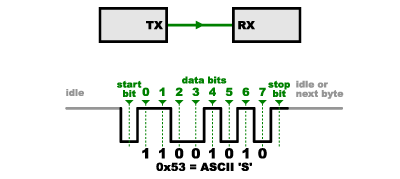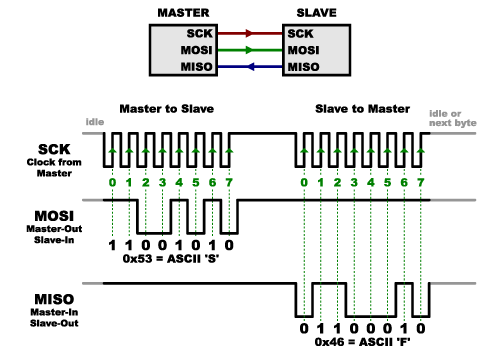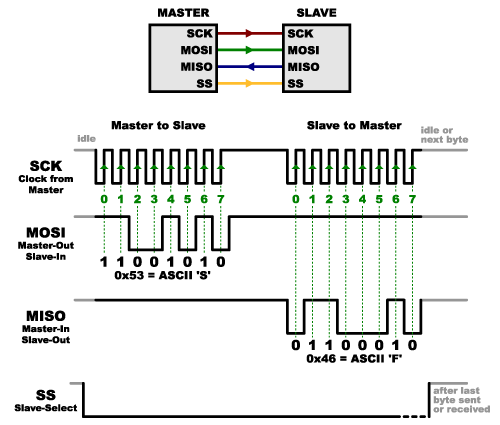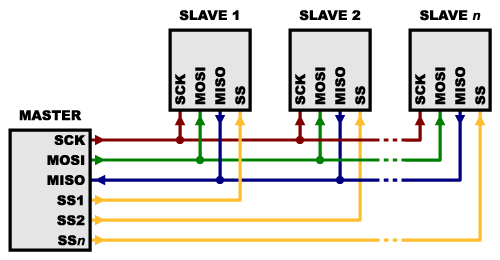Well many people ask me how should i approach micro controllers, how can i get a good understanding of them and develop logic and programming skills.
Face it you are a electronic hobbyist and you want to create something new to play with so for all those who want to get started with micro controllers follow these simply rules and you will be pro's in no time.
Face it you are a electronic hobbyist and you want to create something new to play with so for all those who want to get started with micro controllers follow these simply rules and you will be pro's in no time.
RULES:
1. Search:
Well searching is something very important, by searching we can find people who share similar interest or simply find projects followed with comments or simple we find ideas to begin or learn something all new.
2. Start with simple micro controllers:
Now lets pick a good micro controller to start with i say go for 8051 or ARDUINO as a start up. But to tell the truth i like to start with 8051 as it freely available and teaches you core basics of micro controllers. Its one of the most popular micro controller out in the market. Apart from being mostly used it has a large form support,large number of projects online to start with. Start with Assembly language(8051 NOT ARDUINO) and move to C by this technique you will understand the flow of the code and can tell what's happening inside a micro controller at any time. This will teach you how electronic gadgets/robots etc work how to design a gadget/Robot and help you to design codes in blocks called modular programming. YOU CAN ALSO LOOK FOR DEVELOPMENT BOARDS i am not going to tell about them today as it needs a good explanation, so i will arrange them on some other day.
3. Learn basics:
Well most people think working on micro controller's are tough, but the truth is its opposite, working with simple components is tough as they don't work on 0's and 1's so controlling them require knowledge of the component and working principle's related to it and basic circuit diagram to start understanding.I will really stress when you work with basic try to understand how potential and current is varying in the circuit this will give you very good understanding how a circuit works and will help you to design complex circuits.